I recently set up an Elgato Stream Deck on my work computer and was thinking of all of the different things I could program it to do, one of which was a button to lock my computer. Sure, hitting Ctrl+Alt+Del is simple enough, but why not do this with the push of a single button?
After looking over the settings for the Elgato Stream Deck, I noticed there was no simple “Lock Computer” option, so I had to find another way. It didn’t take long to come across some forum posts talking about achieving the same thing, and with a simple line of code, I was able to create a Lock button on the Elgato Stream Deck.
You can follow the simple steps below to create a lock button of your own
Step 1: Make an Open App
Step 2: Paste this into the app/file tab,
C:\Windows\System32\rundll32.exe user32.dll,LockWorkStationThen click the title tab. You should see it now setup
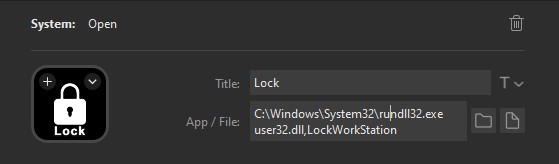
Step 3: Enjoy!!